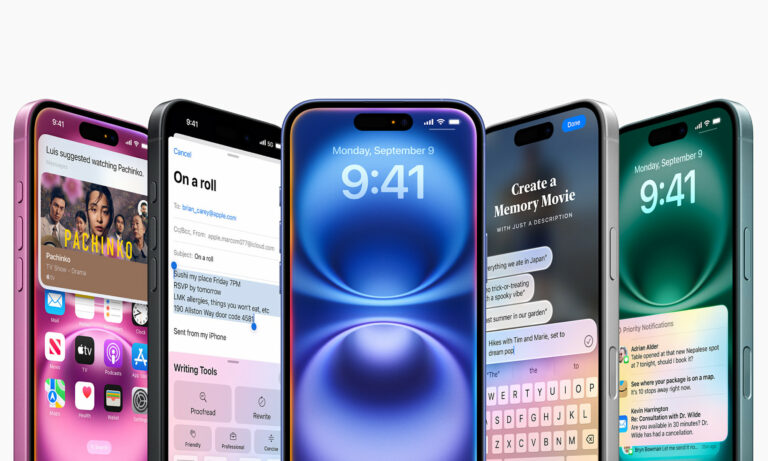Should you upgrade to the new Google Nest Learning Thermostat?
Ever felt like your thermostat is playing tricks on you? Discover if the new Google Nest Learning Thermostat is the game-changer you've been waiting for!

Ever had a gadget that just doesn’t quite get it right? That was my experience with the old Nest Thermostat. It felt like a temperature roller coaster at home—randomly jumping degrees and turning my place into a sauna. Constantly adjusting it became my new normal to stay comfortable. After hearing similar stories, I had enough and switched back to my old-school thermostat. Could the 4th-gen Google Nest Learning Thermostat, with its revamped design and features, finally get it right and win people back?
After 9 years, Google is here with an update to its flagship thermostat. At $279.99, it’s a bit pricier than the last model. So, is the new version worth the extra bucks? Let’s dive in and see if it lives up to the hype!
1. Energy-saving suggestions
First things first, now, you can have the thermostat suggest changes for you to approve instead of making them automatically. Plus, if you tap the screen, it’ll explain what it’s doing. “We wanted to make it more transparent. It’s a super smart device, but that doesn’t mean you should be kept in the dark about what it’s up to,” says Anish Kattukaran, Google Home’s head of product, in a conversation with The Verge.
Controlling the thermostat is a breeze, too. You can use the Google Home app or whichever smart home app you like best. Since the Nest Learning Thermostat is Matter-certified, it works with tons of different platforms, so you’ve got plenty of options. Just keep in mind that Matter support is only available over Wi-Fi—there’s no Thread radio, which is kind of surprising since the original Nest was what inspired Thread in the first place.
2. Energy Saving Smarts
The new energy-saving features are pretty amazing! With Natural Heating and Cooling, your system picks up on how outside temps impact your home, like when the sun warms things up during the day. It smartly manages your energy use without you having to lift a finger. Then there’s Adaptive Eco, which is an upgrade to Eco Mode that adjusts based on your climate. It finds that perfect, energy-efficient temperature for your home, saving energy while you’re away and making sure things are comfy when you get back. I’ve definitely seen some savings thanks to Nest!
Even with the older Eco Mode, I saw a big difference. It helped lower my energy bills by adjusting the heating and cooling when I wasn’t around. While I could have fiddled with a regular thermostat, this automation made things so much easier.
Additionally, via Smart Schedule’s AI, the thermostat will learn your heating and cooling preferences based on your routines, motion detection, and location data. It might suggest tweaking your temperatures by a degree or 2 at different times to save you some cash. You can let these suggestions adjust automatically or choose to accept or reject them through the Google Home app on Android or iOS.
What’s more, if you have a ventilation system, the new Smart Ventilation feature will check the air quality around your home and decide whether to turn it on or off. And don’t forget the System Health Monitor. It keeps an eye on your HVAC performance over time, spotting issues like slow heating or cooling. If something needs immediate attention, it’ll send you recommendations or urgent alerts.
3. Nest Temperature Sensor (2nd gen)
The new Nest Learning Thermostat includes a 2nd-gen Nest Temperature Sensor to help keep your home’s temperature consistent. While the sensor has a refreshed look to match the updated thermostat, it still works the same way—sending temperature data from different rooms to your thermostat.
Keep in mind, though, that the sensor doesn’t track who’s at home. You can set it to operate only between 9 PM and 7 AM, and this schedule can’t be altered. Once set, the thermostat will use the sensor during those hours, regardless of whether anyone’s around.
One cool upgrade is that you can now use multiple sensors to average the temperature across several rooms. Google says you can add up to six sensors and choose which ones are active at different times by linking them to your schedules in the Google Home app. This way, your thermostat can adjust based on the temperature in the kitchen and living room in the morning and then switch to your bedroom at night.
You can also pick up the temperature sensor separately for $40 (or three for $100). It’s compatible with older Nest Thermostats and has replaceable batteries that last about three years.
4. Design of the Google Nest Learning Thermostat
In the design department, the 4th-gen Nest Learning Thermostat shines with its slimmer profile, channeling some Pixel Watch vibes with its curved glass screen and customizable, watch-like faces. You can choose from 3 brushed metal finishes: black, silver, and gold. It shows that tech can look cool, too. Forget the old bulky black bezels and flashy interiors. This one has a sleek, curved glass design in 3 colors that just looks great.
Furthermore, the rotating dial is still a key feature but has been upgraded to be smoother and more user-friendly. It keeps those satisfying clicks while its larger size allows for more precise screen selections. Plus, the LCD display has grown 60% larger, and Nest has layered the outer shell to hide the bezels, giving it a sleek, polished look.
Another cool benefit of the bigger display is how it adjusts based on your proximity. With Google’s Soli radar system, built in beneath the glass, the thermostat can show different information depending on how close you are. From a distance, it might just show the time and temperature, but as you get closer, it’ll display more details like the weather.
Parting thoughts on the Google Nest Learning Thermostat
The 4th-gen Google Nest Learning Thermostat has definitely caught my attention with its sleek design and impressive new features. The energy-saving options promise to make a real difference in reducing energy bills. With intuitive controls and compatibility with various smart home systems, it seems like a strong contender.
From what I’ve seen, Google has aimed to improve both the style and functionality of the Nest Learning Thermostat. It looks like it could set a new standard in smart thermostats with its refined features and elegant design. If it delivers on these enhancements, it could be well worth the investment for those seeking a smarter home experience. The Google Nest Learning Thermostat is up for pre-order at $279.99. Curious about more smart gadgets? Check out Gadget Flow’s catalog for the latest and greatest in home tech!