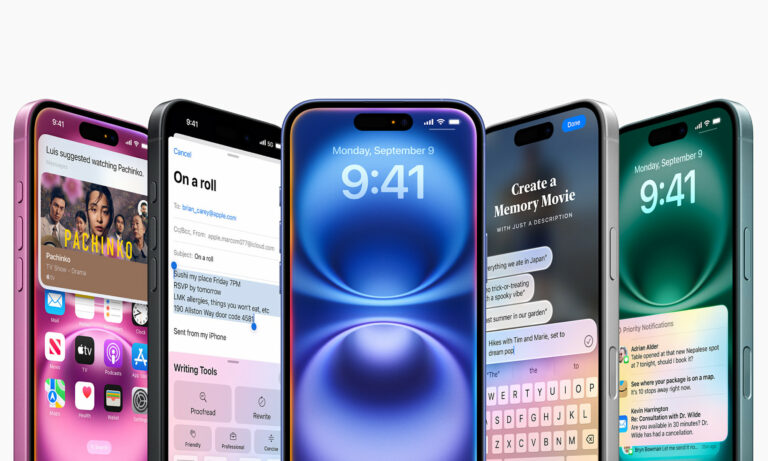Safety first–Ensuring longevity with laptop protection measures
Tired of buying a new laptop every 2–3 years? Check out these tips for better laptop ownership. Following them can drastically increase your machine’s lifespan.

In an era where laptops have become indispensable companions in both professional and personal spheres, safeguarding these devices is paramount. With the increasing reliance on these devices, ensuring their longevity and protecting them from potential risks has become more important than ever. From accidental drops to hardware failures, there are various threats that can compromise the functionality and lifespan of your laptop.
At the same time, you have to ensure the longevity of your laptop involves a combination of proactive measures and conscientious habits aimed at preserving its functionality and integrity. Let’s delve into some crucial laptop protection measures that can safeguard your device and enhance its lifespan.
Investing in Physical Protection
Just as a knight dons armor for protection, laptops too benefit from robust shielding. This includes using a sturdy laptop bag or case to shield your device from bumps, scratches, and other external damages during transportation. Additionally, consider purchasing a laptop sleeve or skin for an extra layer of protection, especially if you frequently carry your laptop in backpacks or messenger bags where it may come into contact with other items.
Moreover, when using your laptop at home or in the office, make sure to place it on a stable surface to prevent accidental falls. Avoid placing drinks or snacks near your laptop to minimize the risk of spills, which can cause irreparable damage to the internal components.
Software Security Measures
In addition to physical protection, it’s essential to implement robust software security measures to safeguard your laptop against digital threats such as malware, viruses, and cyberattacks. Install reputable antivirus software and keep it updated regularly to detect and remove any malicious programs that may compromise your device’s security.
Furthermore, enable firewalls and encryption features to prevent unauthorized access to your sensitive data. Be cautious when downloading files or clicking on links from unknown sources, as they may contain malware or phishing attempts aimed at stealing your personal information.
Regular Maintenance and Cleaning
Regular maintenance and cleaning are essential to ensure the optimal performance and longevity of your laptop. Keep your device clean by regularly removing dust, dirt, and debris from the keyboard, ports, and vents using compressed air or a soft brush. This helps prevent overheating and reduces the risk of hardware failures caused by dust buildup.
Additionally, perform software updates and system scans regularly to identify and fix any potential issues that may affect your laptop’s performance. Backup your important files and data regularly to an external hard drive or cloud storage to prevent data loss in case of hardware failure or accidental damage.
Protecting Your Investment with Insurance
While taking proactive measures to protect your laptop can significantly reduce the risk of damage or loss, accidents can still happen unexpectedly. In such cases, having insurance coverage can provide financial protection and peace of mind.
Consider investing in renters insurance that offers coverage for personal belongings, including your laptop. Many insurance policies offer coverage for accidental damage, theft, and even loss of your laptop, providing reimbursement for repair or replacement costs.
Before purchasing insurance, carefully review the policy terms, coverage limits, and deductibles to ensure they meet your specific needs and budget. Keep records of your laptop’s purchase receipt, serial number, and any additional documentation required by your insurance provider to expedite the claims process in case of an unfortunate event.
Utilize Antivirus and Antimalware Software
Protecting your laptop from cyber threats is as crucial as safeguarding it from physical damage. Install reputable antivirus and antimalware software to shield your device from malicious software, viruses, and online threats. Keep the software updated regularly to ensure it remains effective against the latest cyber threats, and perform periodic scans to detect and remove any potential threats lurking within your system.
Avoid Overloading the System
Overloading your laptop with unnecessary software, files, or applications can strain its resources and compromise its performance. Practice digital decluttering by regularly uninstalling unused programs and deleting obsolete files to free up storage space and optimize system performance. Additionally, refrain from opening too many programs or browser tabs simultaneously, as this can overwhelm the system and lead to sluggishness or crashes.
In an age where technology permeates every aspect of our lives, safeguarding our laptops is crucial for preserving both the functionality of the device and the integrity of the data it holds. By adopting proactive protection measures such as investing in quality protective gear, implementing regular maintenance checks, and backing up data regularly, users can ensure the longevity of their laptops while safeguarding against potential threats and hazards. Remember, when it comes to laptop safety, prevention is always better than cure. So, prioritize safety first, and enjoy the uninterrupted performance of your trusted companion for years to come